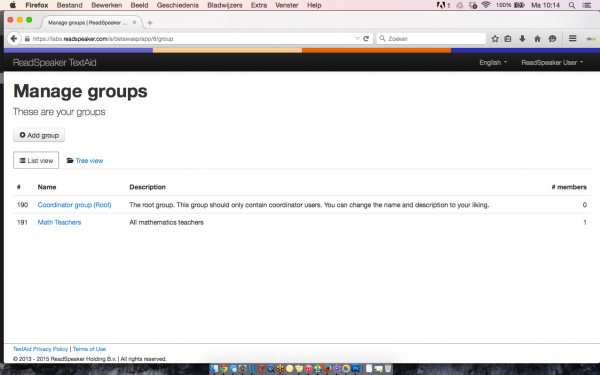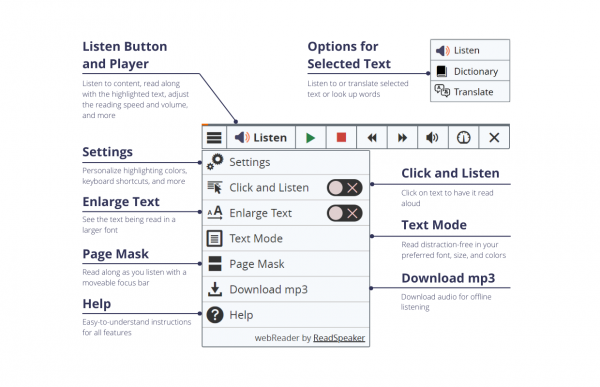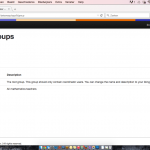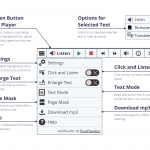ReadSpeaker TextAid
Speech-enables any text making it accessible to all.
- Product Type
- Software
- Location
- International
- Platform
- Internet-based
ReadSpeaker TextAid is a 100% web-based (no download or install required) assistive technology for literacy support and is available on any device. It includes a wide range of functionality including, dictation (read text aloud), talking calculator, upload documents in various formats, even images and read the text aloud, dictionary, word prediction, text selection and word lookup, add notes to any uploaded document, screen mask and reading ruler, create a personal text library to review materials later and create revision notes, speech to text dictation, spell check, translation into any language, secure exam mode when required.
These are some of the benefits:
Enables a personalised interaction with learning materials
Reduce overwhelm
Improve focus
Enable learners to listen as they read
Increase comprehension and assimilation of content
Organise group work and individual tasks
Combat reader fatigue
Provide translation tools
Create an interactive environment, even for STEM content
Level the playing field for assessments and assignments
Tools to help with revision
- Costs
- £199 per pupil
The price above is indicative because ReadSpeaker TextAid is available for qualifying students under the Disability Student Allowance (DSA) scheme.
(£199 is based on one student using TextAid for one year.)
This product is also available as a site licence, price dependant on school size and no. of users. POA.
- Trial Options
- Contact us for free trial options
Each school is different and we are happy to work with you to achieve your end goal.
Request a free trial here: https://www.readspeaker.com/solutions/text-to-speech-online/readspeaker-textaid/signup/
Sign up for latest updates
Looking to make new partnerships?
Join us at the UK Meets USA Reception, hosted by Bett in association with BESA,… https://t.co/IuAn3FnBny
Did you know there is still time to get your ticket to the Summer Business Insight Day? Join us in just two weeks f… https://t.co/c0ty9KVjXs
We’re looking forward to attending #ISTELive with BESA members @picobricks, @KazType, @Appsevents1,… https://t.co/o0yBBb5QzN